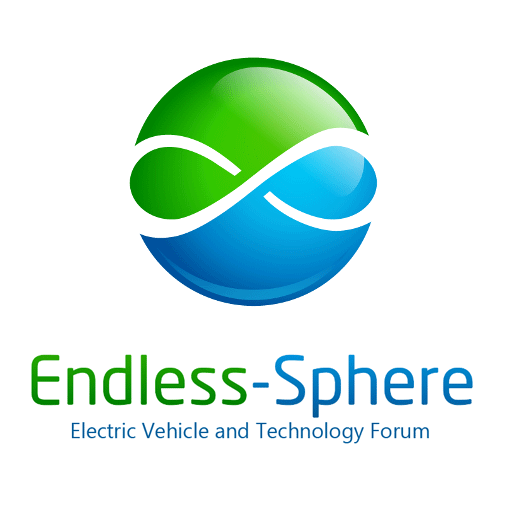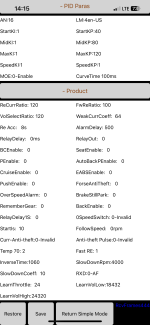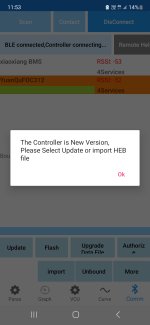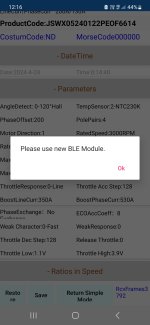Oh, you need to click save after releasing the throttle which must be after he beeps once to indicate that self-learning is finished (quote from the Chinese Manual)Thanks for that,i do not think it is wiring, had it auto learn set about a year or so no problem,
this time with new app it beeps to say auto learn,i twist the trottle and it spins the wheel one way and stops.sometimes it starts auto learn in reverse and stops, wait no joy i let go of trottle and it starts the auto learn beeps again?
I too do self-learning multiple times, can't harm, I thought.