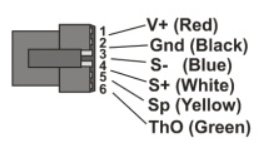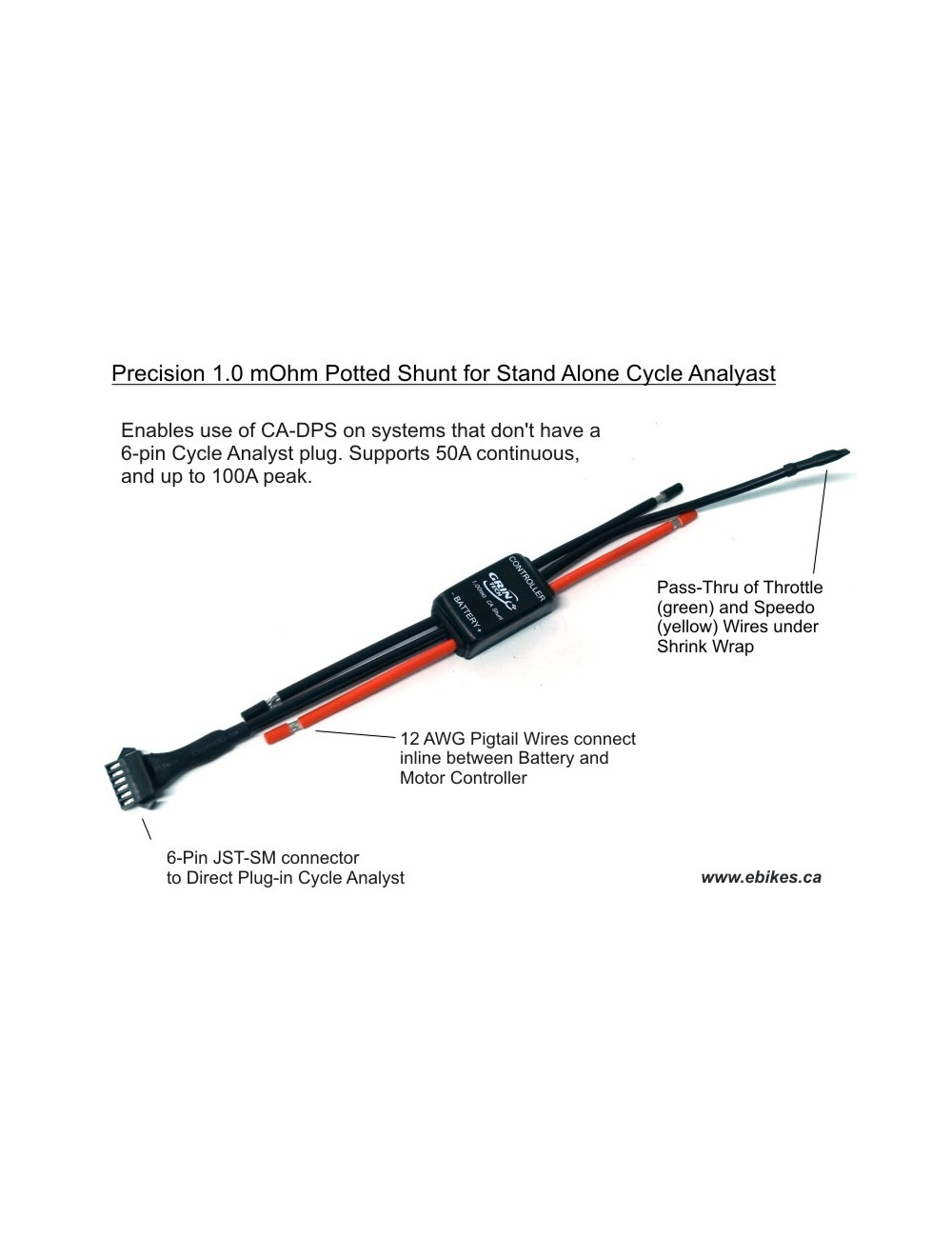ca3 has a shutdown lvc, which is what you must be using to get that result, and a rollback lvc, which does what you want.
https://ebikes.ca/product-info/grin-products/cycle-analyst-3.html
Battery Setup Menu
The Cycle Analyst device needs to know certain details of your battery pack in order to show an accurate state-of-charge indicator and to protect the battery against over discharge. The preview line in the setup menu shows the nominal voltage and chemistry currently configured, and indicates if you have just one or two battery presets active..
Click for Explanation of Battery Settings
Battery settings must be correct for the State Of Charge (SOC) icon on the main display screen to accurately reflect the battery charge level. This information is configured in terms of the battery chemistry and number of series cells rather than a nominal voltage. For instance, a 36V lithium battery is 10 series cells of Li-ion chemistry, while a 36V lead acid is 18 series cells of SLA chemistry.
[ Batt->Volts Disp ]
Chooser to select whether the main CA screen displays just the battery pack voltage or alternates between pack voltage and average cell voltage. The average cell voltage is not measured but is computed as (pack voltage)/(number of cells).
[ Batt->Batteries? ]
Chooser to select one battery (A) or two batteries (A & B)
Batt A only: Only one battery pack is configured
Batts A&B: Allows selection between two different battery packs. Battery statistics are maintained separately for each and the selected battery can be changed at any point by tapping the left console button while the right button is held down.
[ Batt->A or B ]
Chooser to select the battery pack presently installed (A or B).
[ Batt->Chemistry ]*
Chooser to select the cell chemistry of the present battery pack:
Li-ion: Lithium Ion, which includes various chemistries such as Li Manganese, Li Cobalt, etc. This option encompasses almost all the common 18650 style rechargeable lithium batteries. They have a somewhat steady drop from 4.2V down to 3.6V and then a more rapid fall off to 3.0V.
LiPo: Lithium Polymer, a standard ebike grade cell used in many lightweight lower-end lithium ebike battery packs. This has an almost linear voltage drop from 4.2V to 3.0 V / cell.
RCLiP: high 'C' discharge rate Lithium Polymer batteries used in R/C vehicles and similar. These chemistries have less voltage drop during discharge, going flat at about 3.5V rather than the 3.0V of most ebike LiPo.
LiFe:Lithium Iron Phosphate, used in PING and A123 packs. These cells have a lower voltage than other types of lithium. They fully charge to 3.6V / cell and remain constant between 3.3 to 3.2V / cell over most of the discharge.
SLA: Sealed Lead Acid, the properties are more or less the same for other types of lead acid pack. Full charge at about 2.25V/cell and going totally flat around 1.9V.
NiMH: Nickel Metal Hydride; use this option for Nickel Cadmium (NiCad) as well. These cells have a nominal voltage of 1.2V. They were common in ebikes during the 2000's but have since been almost entirely replaced with lithium.
[ Batt->String# ]*
This is the number of cells connected in series to make the battery pack which defines the nominal battery voltage. This setting is essential for the battery SOC icon to correctly show the charge level. The table below shows the series cell count for common nominal battery voltages.
Chemistry 24V Nominal 36V Nominal 48V Nominal 52V Nominal 72V Nominal
Li-ion, LiPo 7 10 13 14 20
LiFe 8 12 15/16 16 24
SLA 12 18 24 - 36
NiMH 20 30 40 - 60
[ Batt->Capacity ]*
Capacity of the battery pack in amp-hours. This setting is used to improve the accuracy of the battery fuel gauge display while drawing current. For lithium and nickel chemistries, the nominal advertised Ah is generally correct. With SLA, you should take the Peukert effect into account, and scale the rated Ah down by 30-35%. For instance, a 12Ah SLA has a useful capacity closer to 8Ah.
[ Batt->Vlt Cutoff ]*
Low voltage rollback. When the CA detects the battery voltage falling below VltCutoff, it will gradually scale back the power draw to prevent the voltage from dropping lower. This protects lead acid batteries from sulfation, nickel batteries from cell reversals, and with BMS protected lithium batteries it can keep the battery above the BMS trip point to prevent the battery from abruptly shutting down.
Cutoff voltage per cell varies by chemistry and application; 2.9 to 3.2 V/cell is typical for lithium ion batteries although many users set a higher cutoff to limit how far they drain their pack. The table below shows VltCutoff range for common nominal pack voltages, and applies equally well to lithium, lead, and nickel batteries.
Nominal
Pack Voltage Suggested VltCutoff
24V 19-21V
36V 30-32V
48V 39-42V
52V 42-45V
72V 60-64V
Please note that the VltCutoff is not a substitute for a BMS circuit on DIY lithium packs, as the CA does not have awareness of individual cell voltages and cannot detect cell balance issues or shorts.
[ Batt->LoVGain ]
The feedback gain setting for the low voltage rollback. A higher number results in the power scaling back more abruptly when voltage falls below the VltCutoff.
Miscellaneous Items Setup Menu
Miscellaneous category includes display average time, shutdown voltage, and the ability to save and restore default settings. The Miscellaneous setup menu has options to save and restore default settings in case you change things and want to restore the CA3 to a factory setup, plus some other customization options like the output rate for data logging and the voltage at which the CA shuts down and displays "Low Volts" on the screen.
Click for Miscellaneous Setup Settings
This is a catch-all category for isolated settings that configure CA features unrelated to other categories.
[ Misc->DspAvging ]
Chooser to select the time period for averaging consecutive measurements for smoother display of Volts, Amps and Watts. Low values result in near instantaneous screen readings but they may fluctuate too fast to be clearly viewed. High values result in a very steady display that slightly lags actual measurement changes. This setting only affects data display; internal computations always use immediate measurements.
[ Misc->Data Rate ]
Chooser to select either 1Hz or 10Hz data output rate for data logging. The 10Hz rate shows more interesting vehicle dynamics at the cost of large data files.
[ Misc->Vshutdown ]
The threshold voltage at which the display clears and the CA saves data and powers down. This setting should not be set lower than 10V on a stock CA or else data may not save correctly. Reliable operation at lower voltages is possible for devices that have been configured to sense voltage on the Vex pad with a separate power supply, or those modified to bypass the backlight LED. The message 'Low V' will appear on the screen whenever voltages are below Vshutdown . Do not confuse this data save voltage with VltCutoff used for low voltage pack protection.
[ Misc->Defaults ]
Chooser to save or restore all settings from a protected non-editable region of memory.
Cancel: Skip operation. [Default]
Save: All EEPROM settings are copied to the protected region. Existing saved 'default' settings are overwritten.
Restore: All settings from the protected region are copied to EEPROM as the present editable CA settings. All existing settings EXCEPT lifetime statistics are overwritten. This restore operation can also be be invoked from an option screen brought up by a very long right button press on any status screen (continue to press after the Reset option appears).