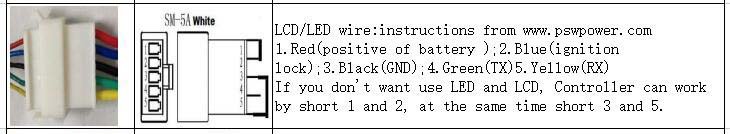Hi,
I bought new e-bike this week and i want to remove the speed limit.
In the lcd display side-
I can get threw all the parametrs menu but can't change any of them with the up&down buttons .
In the controller side-
I try disconnect the only connector that connected(white&black)
Try also replace the connection with the other 2
Also try to find manual of the controller without success.
Lcd model: kt lcd3
Controller model: kt 36\48 zwsrd (see attached)
Is it software or hardware limitation?
Thanks.
I bought new e-bike this week and i want to remove the speed limit.
In the lcd display side-
I can get threw all the parametrs menu but can't change any of them with the up&down buttons .
In the controller side-
I try disconnect the only connector that connected(white&black)
Try also replace the connection with the other 2
Also try to find manual of the controller without success.
Lcd model: kt lcd3
Controller model: kt 36\48 zwsrd (see attached)
Is it software or hardware limitation?
Thanks.