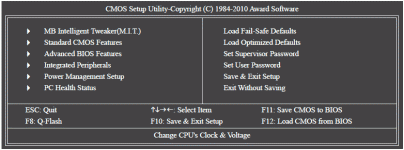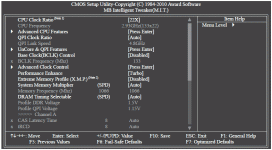marty
1 MW
Dust is gone. Could say "Dust in the Wind" Doing clean install right now. Boot from disk. I am typing on the old reliable Windows XP laptop. Toshiba laptop with a strange problem caused by static, carpets, and dry air in the winter time. Solved that one by putting some electrical tape over the speakers. Static was traveling from my hands to the speakers and causing the laptop to freeze up.julesa said:marty said:All these filters are full of DUST! There is not much dust inside the case. Do you think that intake filters clogged with dust could be causing all my problems?julesa said:x
* Needless to say, make sure all the fans are actually working
x
Well.... unlikely unless they're really CLOGGED. Especially if reinstalling Windows really fixes the problem.
You said you've done that before, and it seems to fix the problem for a while... exactly how long has it gone, after a fresh Windows install, before you start seeing problems again? Problems always happen a few weeks after a clean install of windows. Different problem every time.
Have you noticed anything that happens every time problems come up? No demons are sneaky and nothing happens before problems appear.
Maybe your disk is slowly getting corrupted over time. Do you always shut the system down using the Start menu? Do you get a lot of power outages or brownouts? No don't shut computer down. Do restart about once a week or so. Computer runs all the time and acts as a big dust collector. Fans running all the time just suck dust into the intake filters. Yes I know that I am wasting electricity. Obama says we should all unplug our cell phone chargers when not using.
Hardly ever get power outages or brownouts?
Julesa, Please see answers to your questions in RED.