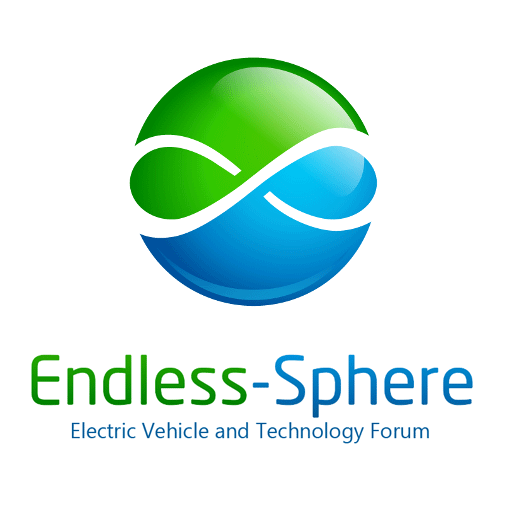Hi, I have been riding my prebuilt TSDZ2 bike for a year, and last week it had troubles turning on, showing error code E13, which I cannot find any information about. And yesterday, the bike no longer turns on, the display gives no feedback at all. The battery seems fine, so its hard to tell what the issue is. It has been cold here, but not sure if related. It uses the VLCD5 screen, and is all a year old, running stock firmware.
Bought a multimeter to try to measure voltages, but is this a known issue?
Thanks
Bought a multimeter to try to measure voltages, but is this a known issue?
Thanks