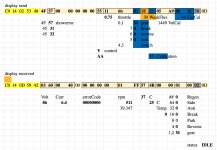KiefRichards
100 mW
- Joined
- Jan 14, 2022
- Messages
- 42
remyglass said:KiefRichards said:Im having the exact same issue. I connected and it zeroed out my torque and throttle settings. Where did you find the 2.33 software? Mine shows 2.32. Thanks!
http://www.siaecosys.com/list/?classid=21&page=1
click on votol controller software 2021 to download it
( I think I was mistaken when I said that I had ver 2.33..now it seems to show 2.32 as my version, not sure where I thought I saw 2.33)
for the throttle settings I used these numbers I got from the manual
the torque settings are preference..I have since lowered these to 100 and still pulling the front wheel off the ground.
If you are underwhelmed by the torque I suspect your rate of rise is probably set at like 50..or possibly even less. This can be set as high as 250 as far as I know..Rate of decline is how fast the motor decelerates. Once you load the new version of the software you should be able to change these torque values and it will make all the difference.
IMG_3002.jpg
Thanks! I input those values but the controller is now bricked. Such a bummer. The busbar current and overvoltage settings show 0 now. If I change and save those settings, they revert to 0 when I cycle the key.
Maybe Ill try a kelly controller