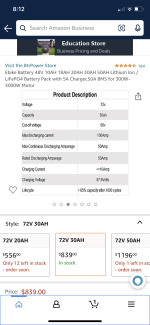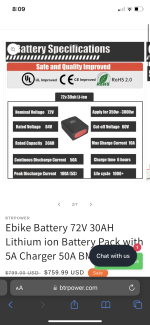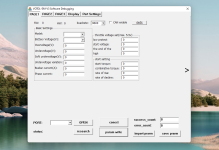MDG said:
Looks like I may need to lower the over voltage a bit.
Yes. The presets are for lead acid battery and 72v lead acid peak charger output is up to 90v so 91v is the OVP setting. The regen is also disabled until the voltage is 5v below OVP, which is 86v if OVP is 91v. Your battery BMS will definitely not like that and will close the port and possibly fry the controller mosfets. 85v OVP and regen at <80v should work if your battery is balanced.
That tiny battery with a big controller you really need the BMS specs, both max charge and max discharge. Many BMS the max charge is 50% or less of max discharge. So when setting regen level on single port BMS you need to start very low (10%) and work your way up.
The other battery bms specs also need to be used to set the controller settings. Undervoltage only sees the pack voltage whereas the BMS undervoltage is any of the 20 bricks hits it. So 60v is probably safe low voltage.
Soft low voltage limits max current as you drop below its settings by 5-10%. So a safe setting to start with is 70v. With such a tiny battery on a big controller you can easily sag below 70v even if you are at a high SOC.
Set soft low voltage high if you want to reduce risk of getting stranded with low battery, set it low if you want full power until the controller starts chopping as the sag goes below undervoltage and back up many times per second.
I’ll follow the wiring schematic and install the 3 speed switch and go from there. I’m going to assume center or off on my switch I will wire up to medium or “off” then the other two wires will be low and high. I’ll do a continuity test on the switch to see what wires are what.
With 3 speed rocker switch, center pole is 0v, and toggle left connects the low speed wire to center, toggle right connects high speed wire to center, and center position nothing is connected so its medium speed by default (same as no switch installed.
Unfortunately I only have a Mac computer so I’ll need to get a windows to download the software.
Or use boot camp to install windows dual boot. Thats what i use.
Other notes, the throttle settings should match your throttle, there are 4 values:
1: low protect, makes sure controller wont run motor if voltage is less than this value after turning on the key. Should be 1/2 the voltage your throttle signal is at 0 throttle.
2: Start voltage. This must be higher than your 0 throttle voltage or the motor won’t run (prevent whiskey throttle), but any excess will be deadband, so set it 0.1v above the 0 throttle voltage. Example, if 0.82v is 0 throttle signal set it to 0.92v
3: End of voltage. In this case you want to set it 0.1v below 100% throttle voltage. If full throttle signal is 4.52v then set it 4.42v
4: high protect. This is in case the supply voltage of 5v somehow is allowed straight through like a short circuit, which would cause full throttle. So this should be set halfway between full throttle voltage and supply voltage. Example, if supply voltage is 5.0v and max throttle is 4.52v then set high protect at 4.76v.
Below that group is the transmission settings. The rate of rise of 60 is probably not going to be acceptable unless you have a transmission with lots of wind up. 200-250 is more common because there is also soft start section (which most people turn off).
So for sure you need to get connected because many settings need to be set for your specific vehicle and preferences.