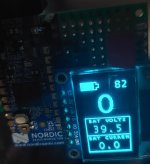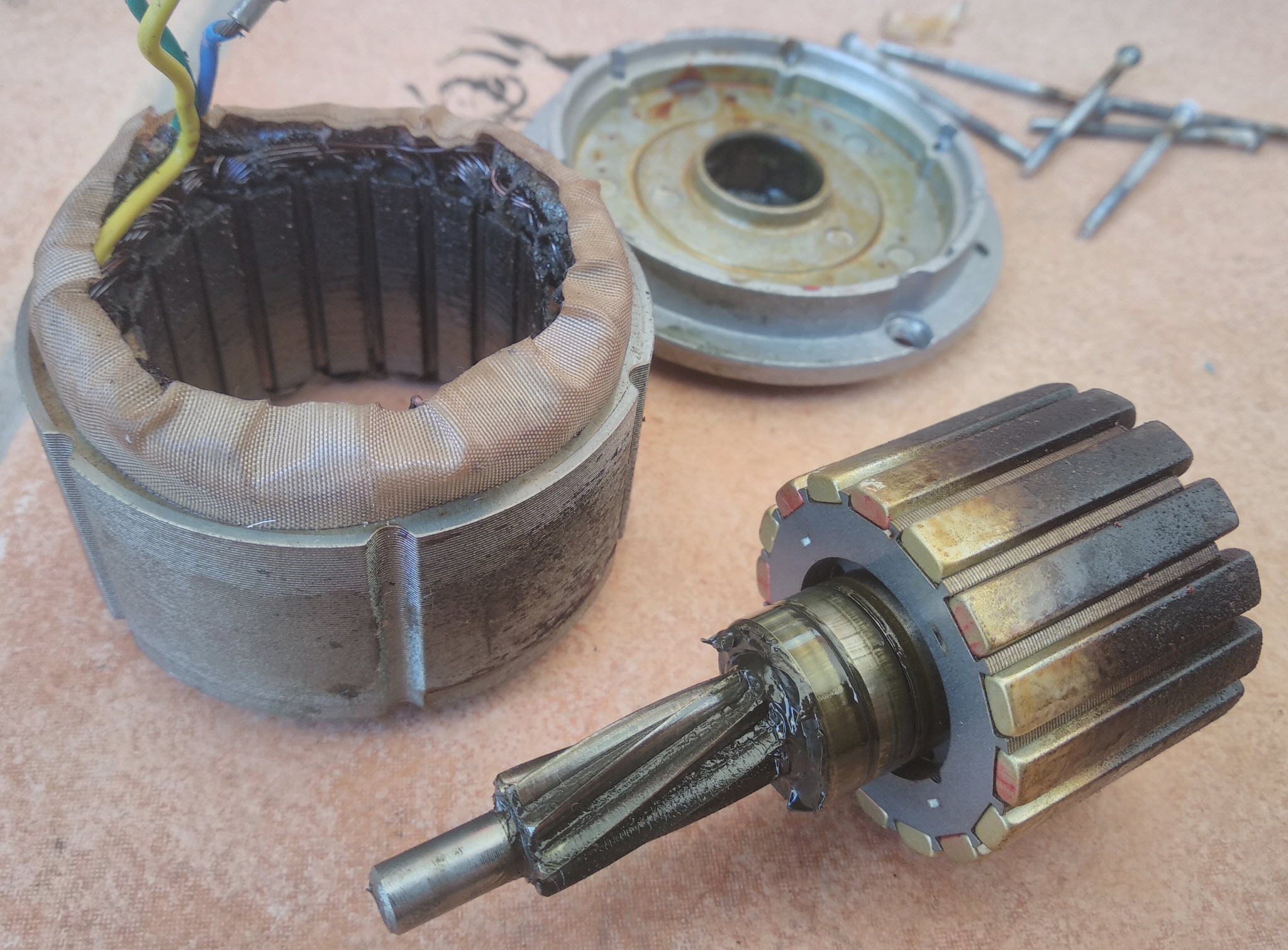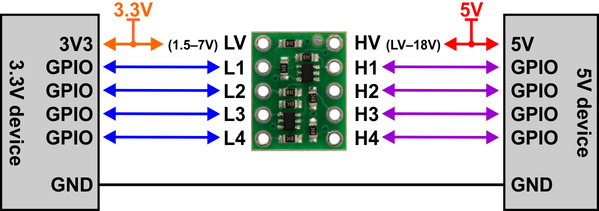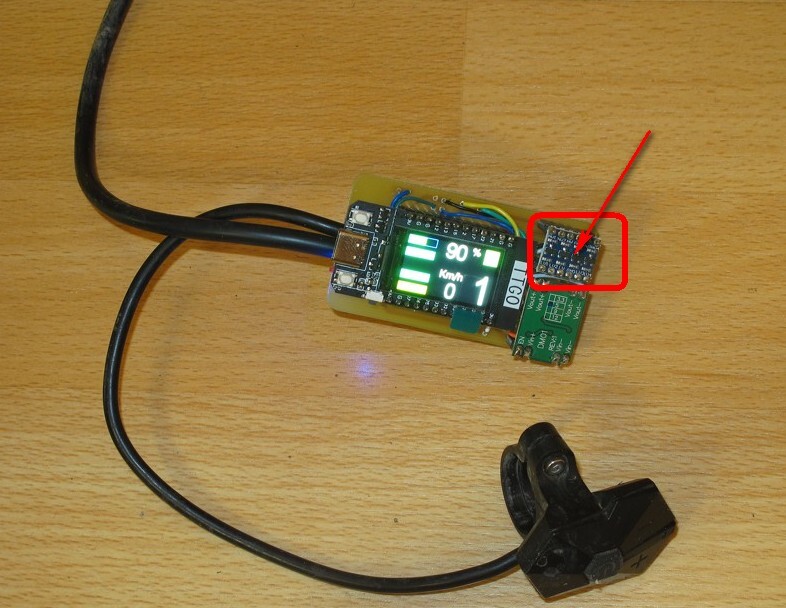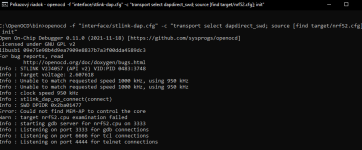Finished my EasyDIY display, welcome screen 0.20.0 is shown and rgb leds blink red-orange-green then turn off.
All buttons work and I can access the settings menu with up-down combo also on-off = select are responding well.
MCP2515 can (with x-tal 8MHz) module tested fine with CanHacker but not with nRF.
Connections made between MCP & nRF:
On my workbench, I would first try to send the required package (Tx with CanHacker). Before I wire everything back to the bike.
What can-massage(s) might/is the display waiting for?
All buttons work and I can access the settings menu with up-down combo also on-off = select are responding well.
MCP2515 can (with x-tal 8MHz) module tested fine with CanHacker but not with nRF.
Connections made between MCP & nRF:
Code:
Vcc = Vdd OUT (3V3)
Gnd = Gnd
CS = CS2 = P0.31
SO = MISO = P1.15
SI = MOSI = P1.13
SCK = SCLK = P1.10
INT = ncOn my workbench, I would first try to send the required package (Tx with CanHacker). Before I wire everything back to the bike.
What can-massage(s) might/is the display waiting for?