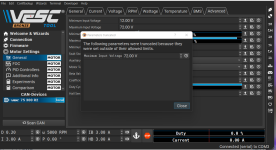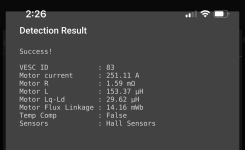simplegreen8
10 µW
- Joined
- Nov 2, 2022
- Messages
- 6
Hi,
I have a Flipsky 75100 aluminum PCB version running a Voilmart 1500w hub motor.
The initial setup through the VESC app worked without issue.
https://flipsky.net/products/flipsk...ric-skateboard-scooter-ebike-speed-controller
I then did some cable management before an initial test drive, and nothing was working.
I went through the motor setup again, and it is saying Detection failed. Reason: Sensor detection failed
I assumed this message was talking about the hall sensors and that I managed to pull something out or break a wire with the zipties. However, when I checked the continuity from the hall sensors to the vesc, everything was below 1 Ohm.
I then checked the hall sensors themselves by spinning the motor and measuring the voltage. All hall sensors seem to be in working order, alternating on/off with 3.3v. I updated the firmware and tried several power cycles as well.
I am a bit stumped at this point. If anyone has any suggestions, I would be very thankful.
I have a Flipsky 75100 aluminum PCB version running a Voilmart 1500w hub motor.
The initial setup through the VESC app worked without issue.
https://flipsky.net/products/flipsk...ric-skateboard-scooter-ebike-speed-controller
I then did some cable management before an initial test drive, and nothing was working.
I went through the motor setup again, and it is saying Detection failed. Reason: Sensor detection failed
I assumed this message was talking about the hall sensors and that I managed to pull something out or break a wire with the zipties. However, when I checked the continuity from the hall sensors to the vesc, everything was below 1 Ohm.
I then checked the hall sensors themselves by spinning the motor and measuring the voltage. All hall sensors seem to be in working order, alternating on/off with 3.3v. I updated the firmware and tried several power cycles as well.
I am a bit stumped at this point. If anyone has any suggestions, I would be very thankful.