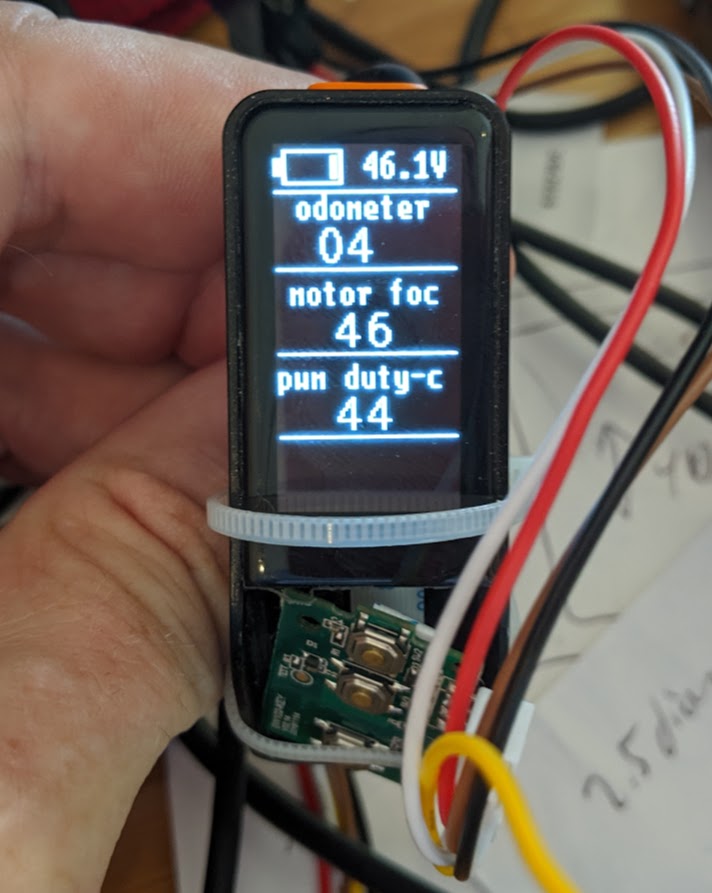Hi ya'll,
The 0.16.14 release had 'problems'

. This one should do better. Note: we now use simultaneous pushes of UP+DOWN to go between screens (and fields on screens can be customized based on your preference) - similar to the other device. Please give feedback if you prefer this or using the M key. I'll probably change back to M in the next release because @casainho and I prefer it that way

.
New features:
* Fix wheelsize bug noticed by a kind forum user!
* Add a watchdog timer - if a serious sw fault occurs, the board will reboot. After rebooting it will work again, but you'll see a fault message blinking at the bottom of the display saying "Report bug!" If you ever see that message, please open a bug on github with as much information as you remember about what was happening when it occurred.
* (And as usual - we might have made new bugs - oops. If that happens _please_ log a bug on github). We read the forums but making a real bug makes it less likely we'll forget to fix what you found.
The initial install (mainly getting access to the programming pins) is a bit of a hassle but we've written [instructions](https://github.com/OpenSource-EBike-firmware/Color_LCD/wiki/Initial-SW102-firmware-install) to make it easier. Every installation after that is very painless via our bluetooth bootloader software-update.
If you are upgrading from a previous release, you can upgrade over bluetooth. The procedure is:
* Install "nRF Toolbox" from your appstore of choice (Google Play or whatever)
* Download our [sw102-otauptdate-xxx.zip](https://github.com/OpenSource-EBike-firmware/Color_LCD/releases) file onto your phone (do not unzip)
* Press and hold the M key on the SW102, then press and hold the power button. Keep both buttons pressed down for at least eight seconds. You can then release the buttons. You will know you are in the bootloader if the screen stays dark.
* Run the "nRF Toolbox" app and click on "DFU" (for device firmware upgrade)
* Select our zip file. If it also prompts you to ask what sort of "scope" choose "application only"
* Click on "select device"
* Click on "start upload"
* After the upload completes turn your bike completely off
* Then start your new SW102 load as normal (a long press on the power button)
Future releases will include release notes, but for now here's a link to our [TODO list](https://github.com/OpenSource-EBike-firmware/Color_LCD/blob/master/firmware/TODO.md). If you encounter bugs please open as issue [here](https://github.com/OpenSource-EBike-firmware/Color_LCD/issues). Make sure you mention you were using a SW102 and include as much information as possible.
We look forward to your reports of great success (or failure, ahem) in this [thread](https://endless-sphere.com/forums/viewtopic.php?f=30&t=99698).