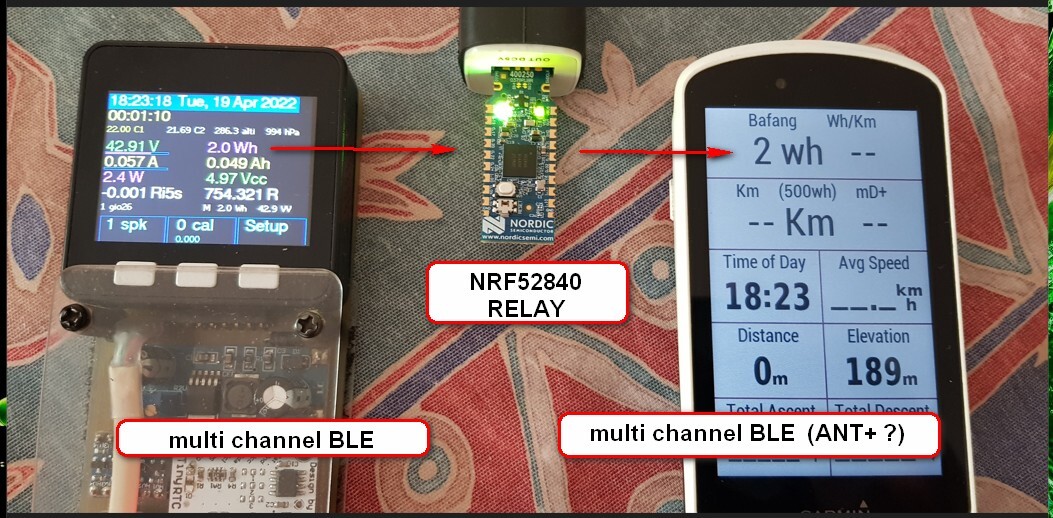casainho
10 GW
- Joined
- Feb 14, 2011
- Messages
- 6,047
Okok.kaziq said:Nope. Definitely 1.3 inch.casainho said:And isn't that the 0.96 inches display?
Both 1.3 and 0.96 SPI produce the same output. With I2C versions the display stays black, and the nRF board does not seem to start (led stays red).casainho said:Anyway I would suggest you to flash all the 4 versions, just to see how things happen.
I wounder if the firmware was correctly built, as I remember, the 1.3 version works on 0.96 version but I would see a similar result. If not, well maybe there are other versions of that display -- you could try with an Arduino to make sure it works well or not.
Yes, the I2C versions should give the same result as you said.