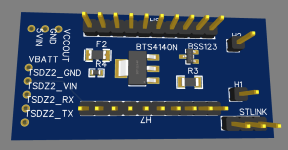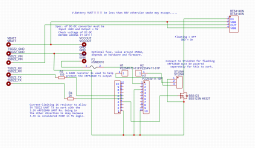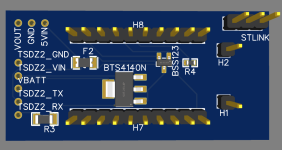rananna
1 kW
- Joined
- Jul 7, 2018
- Messages
- 349
casainho said:I just understand that yes, the flash memory must be fully erased. I did lowered the FDS pages to only 2, as a page has 2 kbytes of memory, which is a lot!!
I increased it some time ago to avoid page write issues. I think I might have encountered the ERR_NO_PAGES issue as well, but my own memory is poor.
Yes, but 20 pages of flash page memory of 40Kb in 1Gb is not very significant....