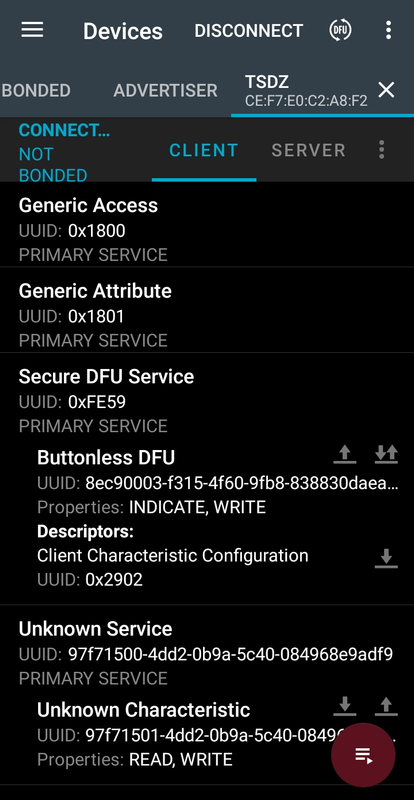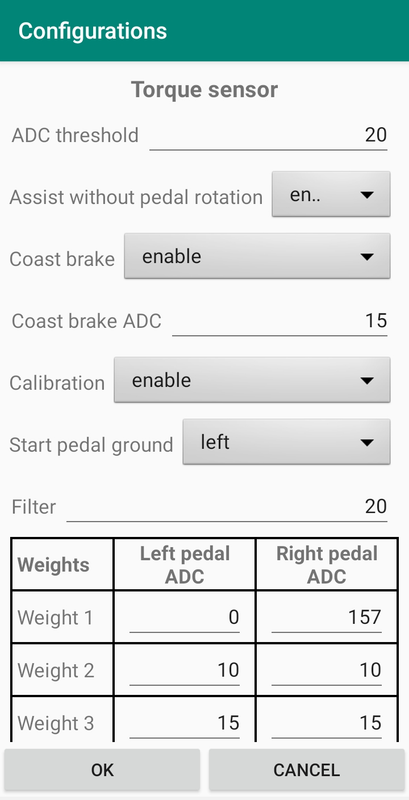casainho said:
The next important feature to develop is the brake signal on the wireless remote, that is a big challenge!
Again, IMO this is more a packaging issue than a coding challenge.
Connect the brakes to GPIO, and send an ANT LEV page 16 command from the remote to the controller when brakes are activated. (Like we do for assist levels) You could also display the brake status on the board LED.
Thie ANT communication is very fast which of course, is needed for the brakes.
On the packaging side, if we can't put the board in with the button because of the need to see the LED and run brake wires, maybe a small handlebar mounted 3d printed enclosure for the board and battery could be designed to be mounted beside the remote control.
The brake and remote wires would feed into it and the board LED could be exposed for viewing. The advantage of this approach is we could put a larger battery inside to handle the potentially higher LED pwr consumption