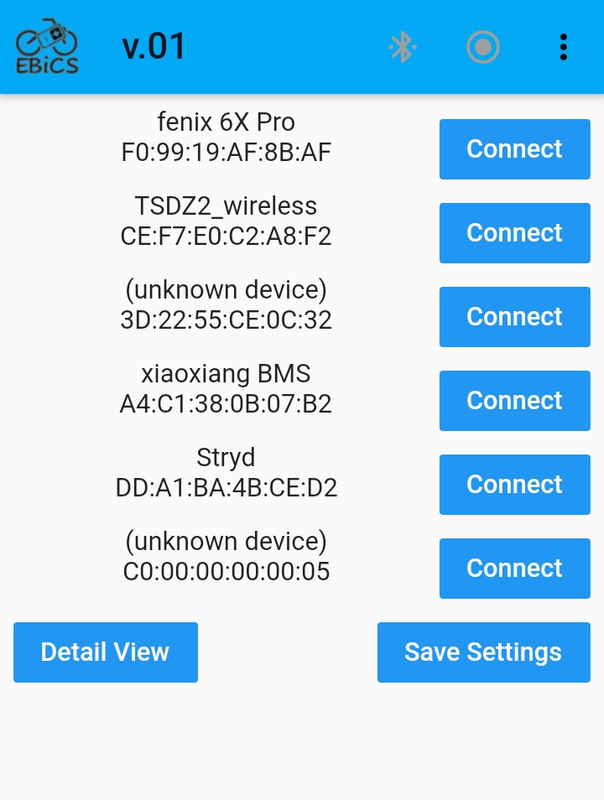casainho said:
Please make the button long press of 10 seconds and check at first 1 second if is released already.
We should use the button for TSDZ2 board to start it, just like is done on wireless remote with the other buttons.
I didn't see this post before I pushed the bootloader change.
Basically all it does now is check to see if the button is pushed when the bootloader starts, and enters DFU if that is the case.
I will change it so that it will go into DFU with:
1. a button push at startup
2. Go into dfu with a 10 second button push at any time.
Does that sound right?
I also pushed an update to TSDZ2 wireless to go into DFU mode with 0x99 ANT_ID.
Works great on my end. Please test and let me know.
I will change the wireless remote to work the same if you find no issues.
Please read the comments in main.c where the change is made.