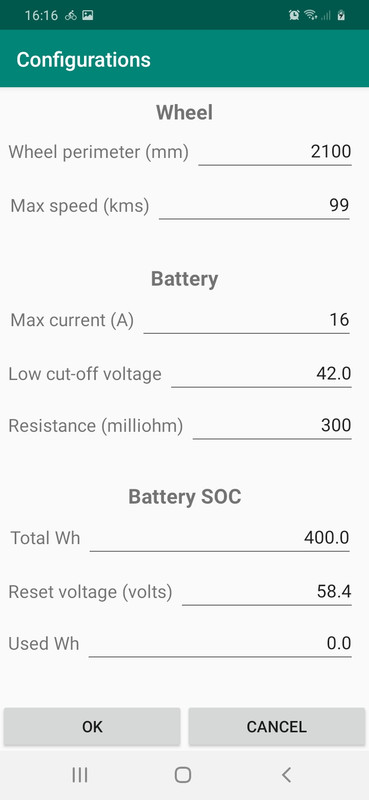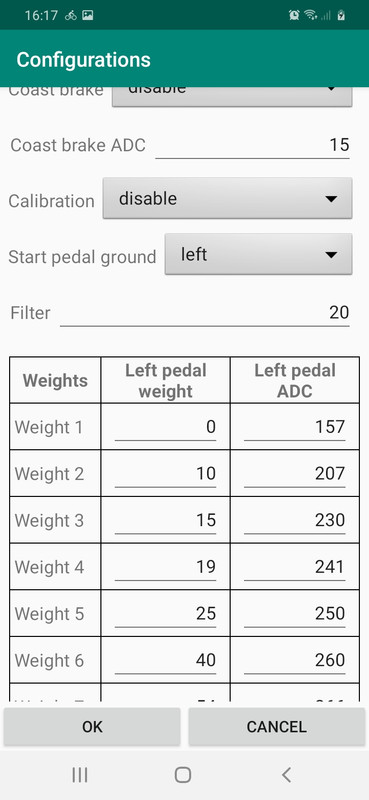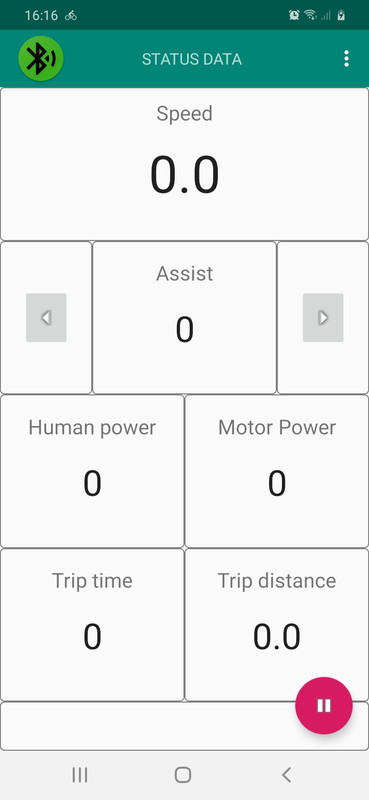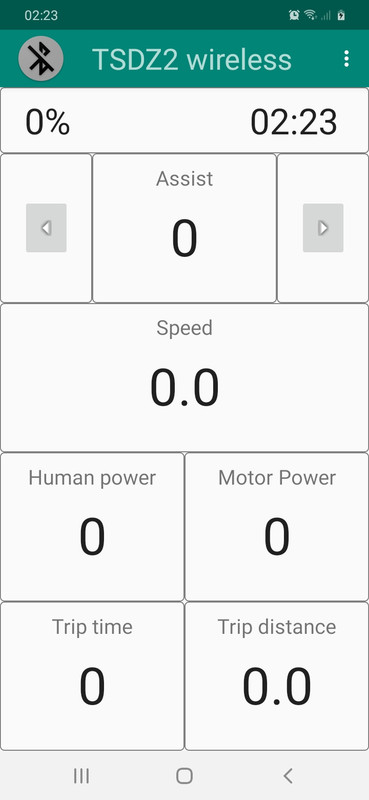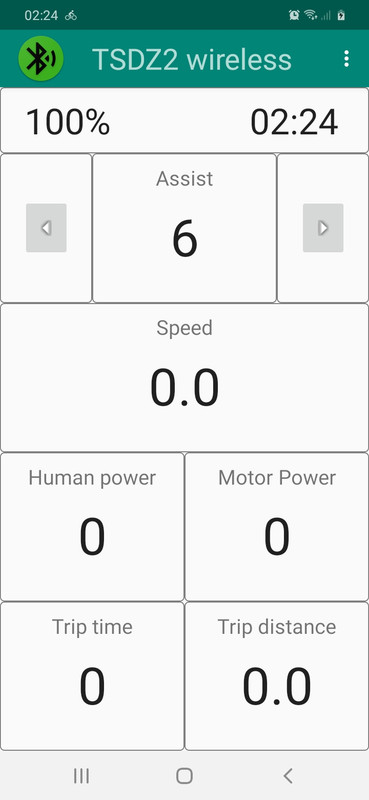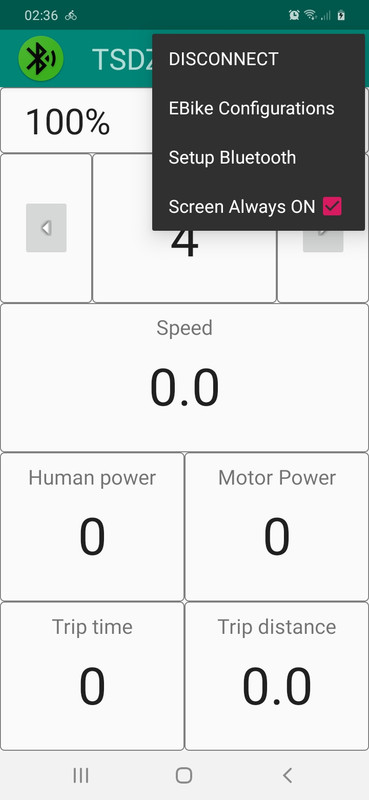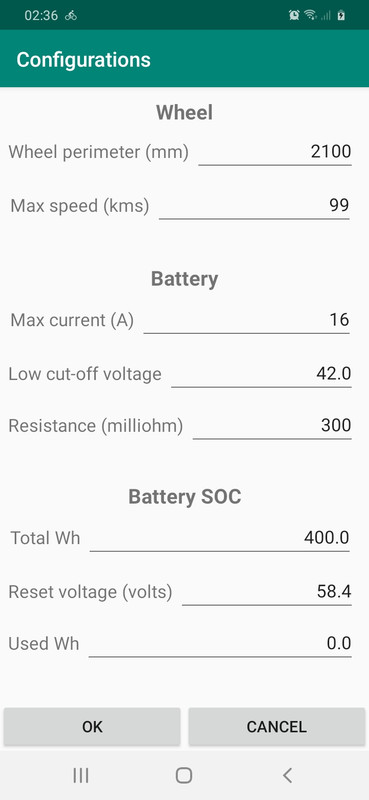rananna
1 kW
- Joined
- Jul 7, 2018
- Messages
- 349
@ Casainho, I have completed the bootloader mods you requested and my testing indicates that is works well.
I have generated Pull Requests for both the bootloader and TSDZ2_wireless.
The way the bootloader now works:
You can DFU mode by:
1. entering ANT_ID of 0x99
2. pressing GPIO buttons after a board reset. This can be done either by a power cycle, an intentional reset in code, or as we discussed, the board will also reset when coming out of low power mode.
When a reset happens, the Bootloader will sense GPIO button pins on start up.
Currently, the PLUS__PIN on the remote and the board BUTTON_1 are sensed. If either of these buttons are pressed on entry, an adjustable timer starts which is currently set at 10s.
if the button is still pressed after 10s the board will enter DFU mode.
if the button is released before 10ss the bootloader will start the installed application immediately, effectively cancelling DFU mode
Please test and let me know if any other changes are needed. If OK, I will modify the documentation and make new videos.
I have generated Pull Requests for both the bootloader and TSDZ2_wireless.
The way the bootloader now works:
You can DFU mode by:
1. entering ANT_ID of 0x99
2. pressing GPIO buttons after a board reset. This can be done either by a power cycle, an intentional reset in code, or as we discussed, the board will also reset when coming out of low power mode.
When a reset happens, the Bootloader will sense GPIO button pins on start up.
Currently, the PLUS__PIN on the remote and the board BUTTON_1 are sensed. If either of these buttons are pressed on entry, an adjustable timer starts which is currently set at 10s.
if the button is still pressed after 10s the board will enter DFU mode.
if the button is released before 10ss the bootloader will start the installed application immediately, effectively cancelling DFU mode
Please test and let me know if any other changes are needed. If OK, I will modify the documentation and make new videos.