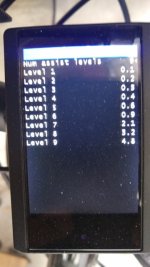You are using an out of date browser. It may not display this or other websites correctly.
You should upgrade or use an alternative browser.
You should upgrade or use an alternative browser.
TSDZ2 mid drive with 860C, 850C or SW102 displays only -- Flexible OpenSource firmware (Casainho code only)
- Thread starter casainho
- Start date
casainho
10 GW
- Joined
- Feb 14, 2011
- Messages
- 6,047
That makes sense to me!! I asked for feedback, let's see if that user/developer tested further with success that solution. Another thing important to me is to understand the solution and not just try quick and dirty fixes without understand what is the problem and what the fix does...cityboy19 said:
Acca said:Thanks
I realized this 5 minutes ago
The file was not easy to find
Now it works
Here are the releases: https://github.com/OpenSource-EBike-firmware/Color_LCD/releases
dameri said:Acca said:Thanks
I realized this 5 minutes ago
The file was not easy to find
Now it works
Here are the releases: https://github.com/OpenSource-EBike-firmware/Color_LCD/releases
Yes, but it wasn't obvious in the wiki
Heisenberg60
1 mW
- Joined
- Sep 5, 2020
- Messages
- 16
casainho said:I need to buy the lights to be able to debug and them fix this issue.
Your description of the issue makes me wonder If the problem is not the fact we should impose a min current value, like min of 1 amp...
tested it today with a halogen-type light, rated at 6v with 2.6W.
So different type of light and higher current rating (i guess, not shure about the LED lights)
The assist is now completly gone and doesn`t even set in anymore.
As soon as i switch off the lights, the assist kicks in again.
i guess the problem is realy related to the current which is drawn from the lights-controller and not related to the light-type.
casainho
10 GW
- Joined
- Feb 14, 2011
- Messages
- 6,047
Try this solution: https://github.com/OpenSource-EBike-firmware/TSDZ2-Smart-EBike/issues/139#issuecomment-678766584Heisenberg60 said:casainho said:I need to buy the lights to be able to debug and them fix this issue.
Your description of the issue makes me wonder If the problem is not the fact we should impose a min current value, like min of 1 amp...
tested it today with a halogen-type light, rated at 6v with 2.6W.
So different type of light and higher current rating (i guess, not shure about the LED lights)
The assist is now completly gone and doesn`t even set in anymore.
As soon as i switch off the lights, the assist kicks in again.
i guess the problem is realy related to the current which is drawn from the lights-controller and not related to the light-type.
Heisenberg60
1 mW
- Joined
- Sep 5, 2020
- Messages
- 16
casainho said:Try this solution: https://github.com/OpenSource-EBike-firmware/TSDZ2-Smart-EBike/issues/139#issuecomment-678766584Heisenberg60 said:casainho said:I need to buy the lights to be able to debug and them fix this issue.
Your description of the issue makes me wonder If the problem is not the fact we should impose a min current value, like min of 1 amp...
tested it today with a halogen-type light, rated at 6v with 2.6W.
So different type of light and higher current rating (i guess, not shure about the LED lights)
The assist is now completly gone and doesn`t even set in anymore.
As soon as i switch off the lights, the assist kicks in again.
i guess the problem is realy related to the current which is drawn from the lights-controller and not related to the light-type.
thanks, i`ve just seen it
i would like to try it, but i don`t know how to insert the code.
is there any tutorial on how to generate the final hex-file for the motor-controller ?
Heisenberg60
1 mW
- Joined
- Sep 5, 2020
- Messages
- 16
ok i`ve found the source code ot the current 1.0.0 version and changed the few lines of code.
But how do i compile and release ? i get errors when i try it.
Is there any setup which has to be done before ?
But how do i compile and release ? i get errors when i try it.
Is there any setup which has to be done before ?
there is a .bat file in the release, what kind of errors do you get?Heisenberg60 said:ok i`ve found the source code ot the current 1.0.0 version and changed the few lines of code.
But how do i compile and release ? i get errors when i try it.
Is there any setup which has to be done before ?
Heisenberg60
1 mW
- Joined
- Sep 5, 2020
- Messages
- 16
i used the release.bat file.
this is the error:
Side question:
i`m currently installing the temp. sensor. i have the 6 pin version and soldered the Sensor with cables directly onto the PCB.
But when i try to start the system, my disply gets stuck at "waiting for TSDZ".
So i removed the Sensor again (a lot of work because of the silicon....) and it works again just as nothing happens.
i re-installed it and tried to start it...again nothing
Also changed the setting in the OSF to "temperature" in the throttle-tab.
this is the error:
Please enter the new version number: 1.0.1
The system can not find the path specified.
The command "compile.bat" is either misspelled or
could not be found.
Failed with error code 1.
Press any key . . .
Side question:
i`m currently installing the temp. sensor. i have the 6 pin version and soldered the Sensor with cables directly onto the PCB.
But when i try to start the system, my disply gets stuck at "waiting for TSDZ".
So i removed the Sensor again (a lot of work because of the silicon....) and it works again just as nothing happens.
i re-installed it and tried to start it...again nothing
Also changed the setting in the OSF to "temperature" in the throttle-tab.
Hello. I have APT 850C display. I flashed the firmware and it is now dead. I have tried all versions, 0.4-1.0, it is update 100%, but it is not power up. Is there any solution to solve this situation? Maybe flashing stock firmware will work?
Display version:
APT 850C TFTV3G60 HY1.0
V5.2 201704070067
Display version:
APT 850C TFTV3G60 HY1.0
V5.2 201704070067
shaddi
1 W
- Joined
- May 30, 2018
- Messages
- 50
casainho said:That makes sense to me!! I asked for feedback, let's see if that user/developer tested further with success that solution. Another thing important to me is to understand the solution and not just try quick and dirty fixes without understand what is the problem and what the fix does...cityboy19 said:
There is also a pull request open with another solution.
https://github.com/OpenSource-EBike-firmware/TSDZ2-Smart-EBike/pull/128
takada said:Hello. I have APT 850C display. I flashed the firmware and it is now dead. I have tried all versions, 0.4-1.0, it is update 100%, but it is not power up. Is there any solution to solve this situation? Maybe flashing stock firmware will work?
Display version:
APT 850C TFTV3G60 HY1.0
V5.2 201704070067
Are there some versions of 850C which doesn't work with this opensource firmware? Is this stipulated somewhere? I read the instructions and haven't find any information about that.
From memory there were some older revisions of this screen that do not have enough flash storage. Given the manufacture date of your screen (2017) this may be the casetakada said:takada said:Hello. I have APT 850C display. I flashed the firmware and it is now dead. I have tried all versions, 0.4-1.0, it is update 100%, but it is not power up. Is there any solution to solve this situation? Maybe flashing stock firmware will work?
Display version:
APT 850C TFTV3G60 HY1.0
V5.2 201704070067
Are there some versions of 850C which doesn't work with this opensource firmware? Is this stipulated somewhere? I read the instructions and haven't find any information about that.
Heisenberg60 said:i used the release.bat file.
this is the error:
Please enter the new version number: 1.0.1
The system can not find the path specified.
The command "compile.bat" is either misspelled or
could not be found.
Failed with error code 1.
Press any key . . .
Side question:
i`m currently installing the temp. sensor. i have the 6 pin version and soldered the Sensor with cables directly onto the PCB.
But when i try to start the system, my disply gets stuck at "waiting for TSDZ".
So i removed the Sensor again (a lot of work because of the silicon....) and it works again just as nothing happens.
i re-installed it and tried to start it...again nothing
Also changed the setting in the OSF to "temperature" in the throttle-tab.
you have to open command line window cmd
go to the directory with the release.bat (TSDZ2-Smart-EBike in my case)
run a release.bat from this directory in a command line
make sure there is a ./src folder with compile.bat in it
Question re ramp down when changing gears.
I have just installed the v1.0.0 firmware.
It seems slow to react when I reduce the load on the pedals to change gear. When I use my normal routine, the motor is still producing power, resulting in a loud clunky/crunchy gear change - when I delay the gear change significantly, the power reduces enough for a smooth change.
Is there a way to change (shorten) the amount of time it takes the motor to ‘ramp down’ (not sure if this the correct term) when pedalling torque is reduced?
Thanks!
I have just installed the v1.0.0 firmware.
It seems slow to react when I reduce the load on the pedals to change gear. When I use my normal routine, the motor is still producing power, resulting in a loud clunky/crunchy gear change - when I delay the gear change significantly, the power reduces enough for a smooth change.
Is there a way to change (shorten) the amount of time it takes the motor to ‘ramp down’ (not sure if this the correct term) when pedalling torque is reduced?
Thanks!
Welcome to the board and good luck solving your problem.SBMelb said:Question re ramp down when changing gears.
I have just installed the v1.0.0 firmware.
It seems slow to react when I reduce the load on the pedals to change gear. When I use my normal routine, the motor is still producing power, resulting in a loud clunky/crunchy gear change - when I delay the gear change significantly, the power reduces enough for a smooth change.
Is there a way to change (shorten) the amount of time it takes the motor to ‘ramp down’ (not sure if this the correct term) when pedalling torque is reduced?
Thanks!
The "overrun" is an effect from the default assist levels in V1.0.0. I suspect you are using assist at a high level. You likely want to adjust the defaults to a number and level for your application. Using too much assist will overheat the motor and cause you even more troubles than just shifting.
Start reading here and you will find a discussion about how the torque sensing and assist levels work: https://endless-sphere.com/forums/viewtopic.php?f=30&t=93818&start=6050
Alphonse said:Welcome to the board and good luck solving your problem.SBMelb said:Question re ramp down when changing gears.
I have just installed the v1.0.0 firmware.
It seems slow to react when I reduce the load on the pedals to change gear. When I use my normal routine, the motor is still producing power, resulting in a loud clunky/crunchy gear change - when I delay the gear change significantly, the power reduces enough for a smooth change.
Is there a way to change (shorten) the amount of time it takes the motor to ‘ramp down’ (not sure if this the correct term) when pedalling torque is reduced?
Thanks!
The "overrun" is an effect from the default assist levels in V1.0.0. I suspect you are using assist at a high level. You likely want to adjust the defaults to a number and level for your application. Using too much assist will overheat the motor and cause you even more troubles than just shifting.
Start reading here and you will find a discussion about how the torque sensing and assist levels work: https://endless-sphere.com/forums/viewtopic.php?f=30&t=93818&start=6050
Thanks Alphonse, but I don't think that the power setting is the problem - I am only using the lower settings and I saw that, in the tread you mentioned, other users reported that the power settings didnt seem to change the over-run.
Also, the VLCD5 firmware that I was using previously did not have this problem (despite using similar power settings) - it has a 'ramp down' setting that allows the user to determine how quickly the motor-power reduces when the rider reduces power at the pedal.
I was really hoping someone would know how to change this setting with the v.1.0.0 firmware.
I posted on the other topic regarding the motor over run, “I use the ebrake to cut the power off on my trike when shifting the rohloff. I adjusted the mechanical brake so it doesn't get engage with the first few millimeters of squeeze on the lever. I use the mechanical switch type ebarke. I do have to file away some of the plastic on the switch so it will cut the power off sooner with a light squeeze.”
I decided to install 860C_850C_SW102_v1.0.0. Previously installed v0.51.0 and 850C Display v0.6.2. I see that the Assist Levels now go up to 20 but it appears if I want to set to just 9 levels I have to recalibrate the torque sensor. As a quick work around, what are the consequences of using settings that I had with V0.51.0? See attached.
mikec1953 said:I decided to install 860C_850C_SW102_v1.0.0. Previously installed v0.51.0 and 850C Display v0.6.2. I see that the Assist Levels now go up to 20 but it appears if I want to set to just 9 levels I have to recalibrate the torque sensor. As a quick work around, what are the consequences of using settings that I had with V0.51.0? See attached.
Nothing attached??
What is your system on, a mountain bike or what?
Not sure you have to recalibrate the torque sensors. The ADC values should be the same regardless. You may have to reenter your data but if you saved it from before it should be good.
The ADC values are set in another screen. On the 860C it is called "Torque Sensor". Here's what the first page of mine looks like:mikec1953 said:These are setting from the previously installed v0.51.0 and 850C Display v0.6.2. These settings from the Assist Level configuration screen so no ADC values set here.
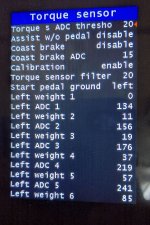
The assist levels you have shown are way too high. With a human power of 150 watts your demand for current would be 15 amps on your assist level 1. With your assist level 9 it would be 675 amps! You are limited to 18 amps.
Here's a screenshot of the spreadsheet of what I have on my trike. I am using 10 levels. Notice how motor current is calculated based on human power input (via torque sensor). I would suggest you tone those assist level factors way down over what you have now when you go to V1.0.0.
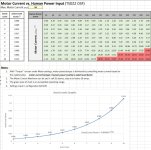
fireflyer451
100 mW
- Joined
- Aug 28, 2019
- Messages
- 41
Alphonse,
Would you share that spreadsheet? Looks like a great tool
Would you share that spreadsheet? Looks like a great tool
Mr.Flibble
10 W
- Joined
- May 5, 2020
- Messages
- 90
Calibrating the torque sensor seems to have moderated the over run, but it's still there.
I tried turning on instant stop, and it just cut out repeatedly while climbing steep hills - exactly when you don't want it to.
The gear change is the main problem.
With the standard firmware I just back off the power and get a nice clean change.
That is impossible with the OSF as it "ghost" pedals, meaning I have to stop pending, wait for the over run to stop, then change gear. By which time I have come to a complete stop, if it's up a steep hill
This is definitely not right, as the original software didn't do it.
Any ideas?
All I want is the original firmware with the high cadence/force weakening of the OSF.
I don't care about, or want all the other "features".
I tried turning on instant stop, and it just cut out repeatedly while climbing steep hills - exactly when you don't want it to.
The gear change is the main problem.
With the standard firmware I just back off the power and get a nice clean change.
That is impossible with the OSF as it "ghost" pedals, meaning I have to stop pending, wait for the over run to stop, then change gear. By which time I have come to a complete stop, if it's up a steep hill
This is definitely not right, as the original software didn't do it.
Any ideas?
All I want is the original firmware with the high cadence/force weakening of the OSF.
I don't care about, or want all the other "features".
Similar threads
- Replies
- 4
- Views
- 953
- Replies
- 1
- Views
- 520
- Replies
- 207
- Views
- 28,216
- Replies
- 2,435
- Views
- 212,584
- Replies
- 0
- Views
- 682